
Solid Edge Mobile Viewer
- 5.0 RATINGS
- 22.00MB DOWNLOADS
- 4+ AGE
About this app
-
Name Solid Edge Mobile Viewer
-
Category GENERAL
-
Price Free
-
Safety 100% Safe
-
Version 5.0.16
-
Update Nov 20,2024
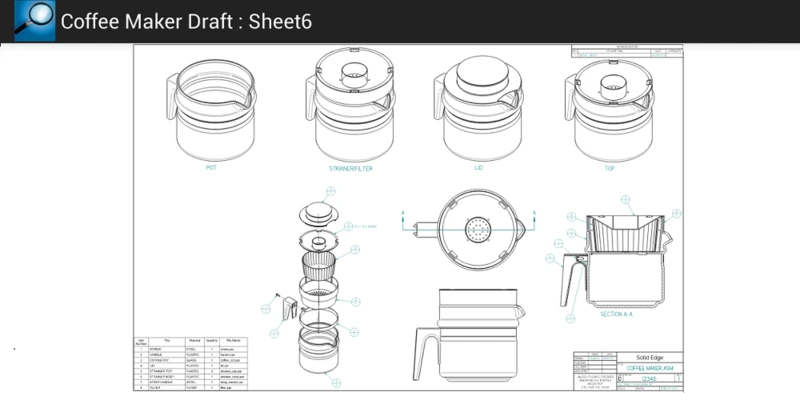
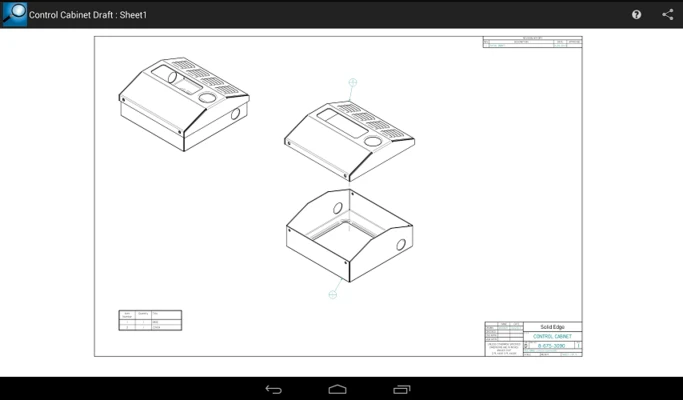
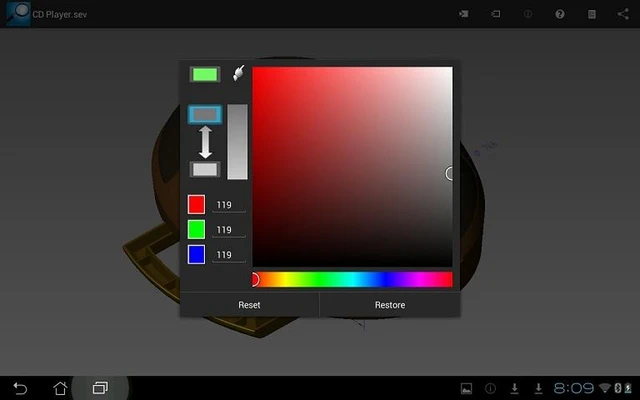
Solid Edge Mobile Viewer: A Powerful Tool for Interactive 3D Design Review
Solid Edge Mobile Viewer is a free application designed to provide users with the ability to interactively view 3D models and designs created within the Solid Edge design software. This app is particularly useful for professionals who need to access and share their 3D design work on-the-go, enabling seamless collaboration with clients and suppliers.
The Solid Edge Mobile Viewer is available for mobile devices, including iPads, and can be downloaded from platforms such as Google Play, Apple Store, and Windows Store. With this app, users can rotate, pan, and zoom 3D CAD models, making it easy to inspect every detail of a design. Additionally, the app allows users to save images of the current view and email them as needed, facilitating efficient communication within teams.
One of the key features of Solid Edge Mobile Viewer is its compatibility with Solid Edge ST5 or higher versions. This means that users can view 3D parts and assemblies created using these versions of Solid Edge directly on their mobile devices. The app also supports the display and hiding of model bodies, assemblies, dimensions, and annotations, providing users with a comprehensive view of their designs.
The app's interface is intuitive and easy to use, especially on touch-screen devices. Users can interact with the 3D models using single-point or multi-point touch gestures, making it simple to navigate and explore complex designs. Furthermore, the app allows users to hide individual or multiple assembly components, providing a clearer view of specific parts of the design.
Despite its useful features, Solid Edge Mobile Viewer has received mixed reviews from users. Some users have praised the app for its ease of use and ability to show parts and assemblies effectively once they have learned how to open files. However, others have expressed frustration with the lack of clear instructions on how to import or view certain file types, such as DFT, part, or ASM files.
Overall, Solid Edge Mobile Viewer is a valuable tool for professionals who need to review and collaborate on 3D designs on-the-go. Its compatibility with Solid Edge ST5 or higher versions, intuitive interface, and ability to save and share images make it a useful addition to any designer's toolkit. With some improvements in user guidance and support for additional file types, this app could become an even more indispensable resource for professionals in the design industry.




